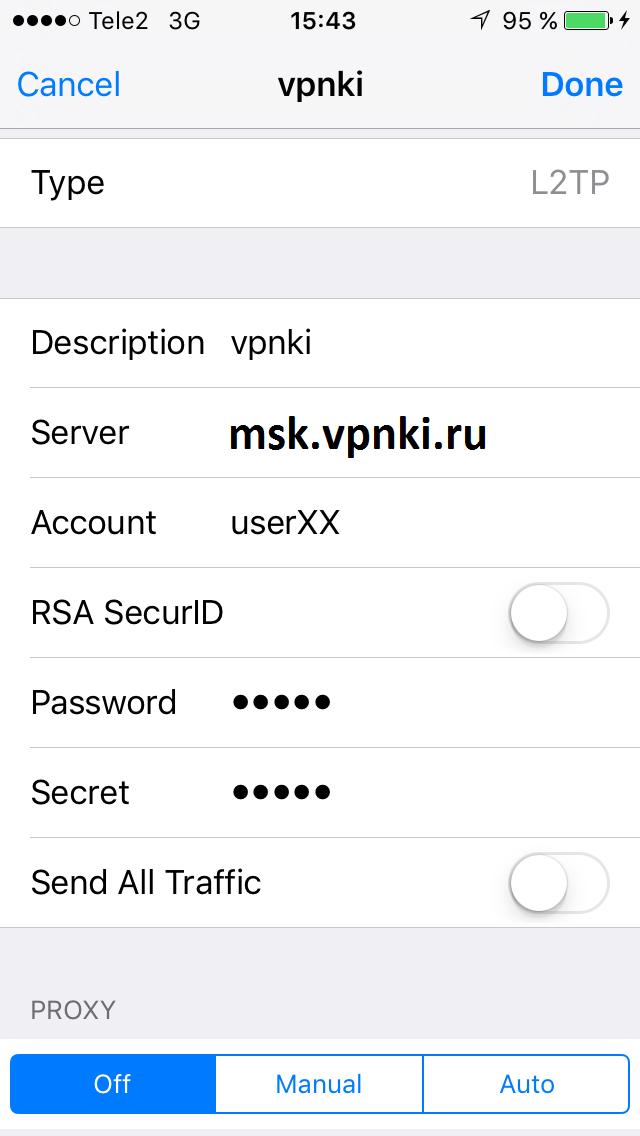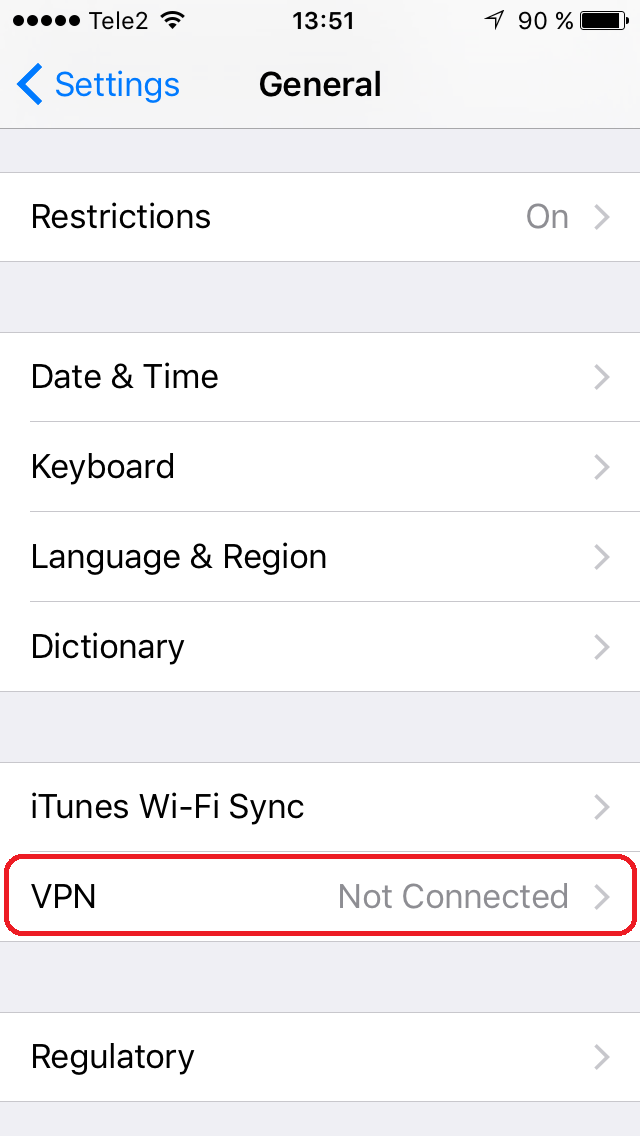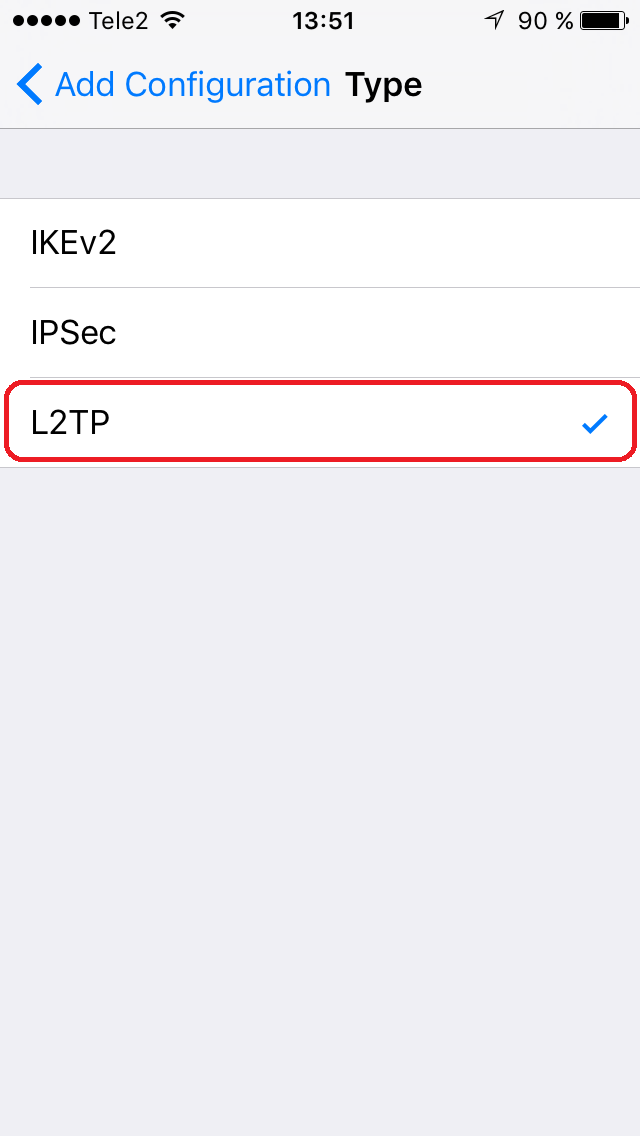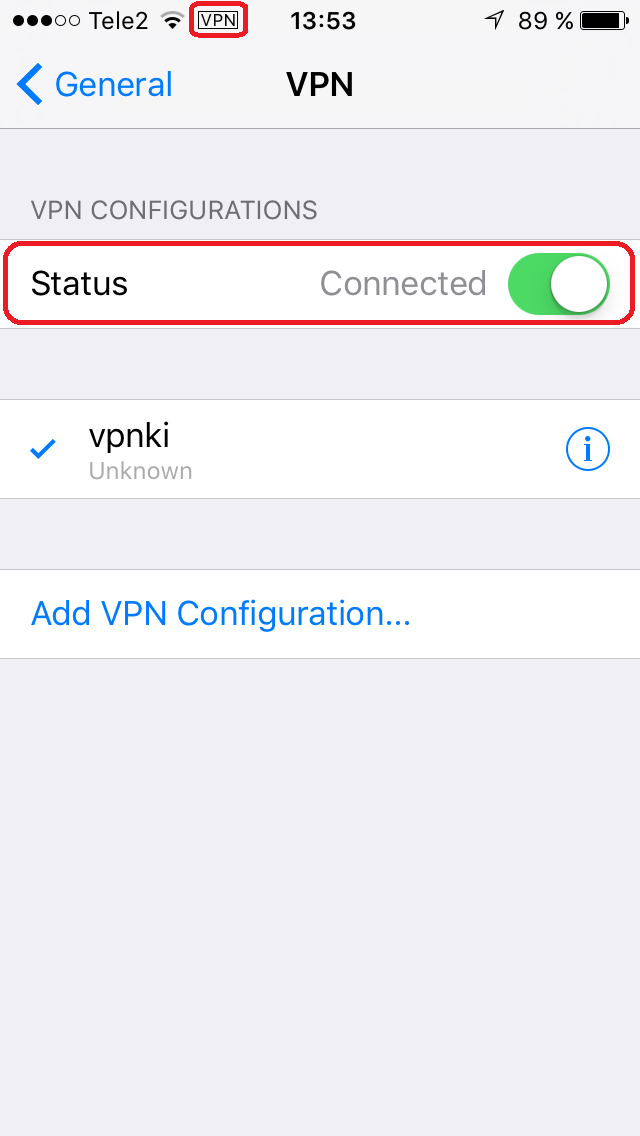1. Enter in Settings menu
2. Select General and then select point VPN
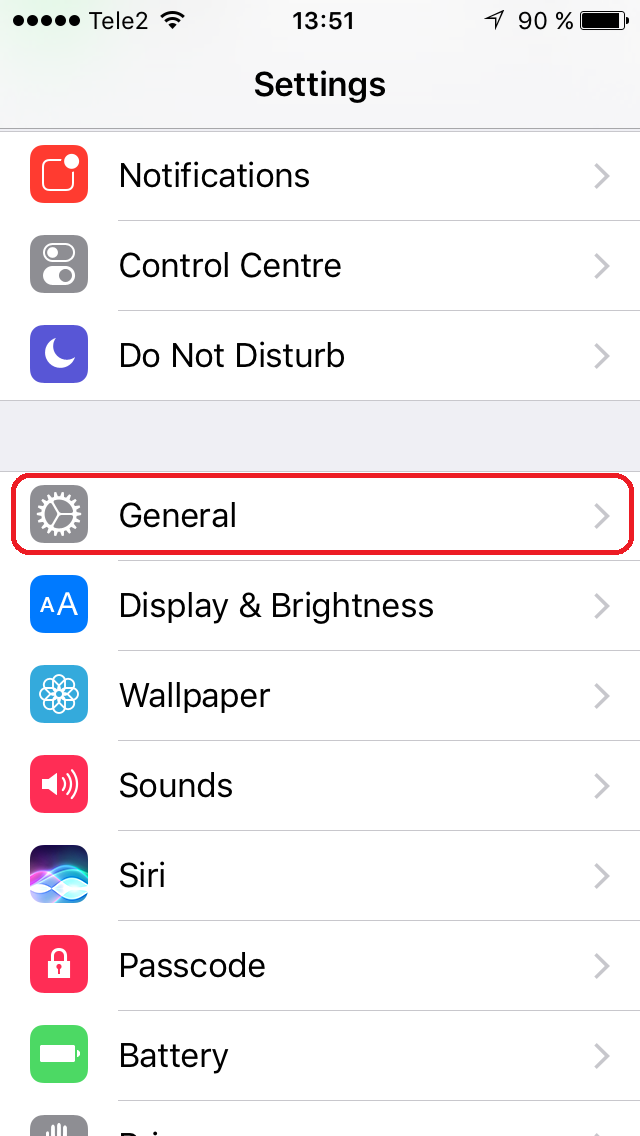
3. Add new VPN Configuration with L2TP Type:
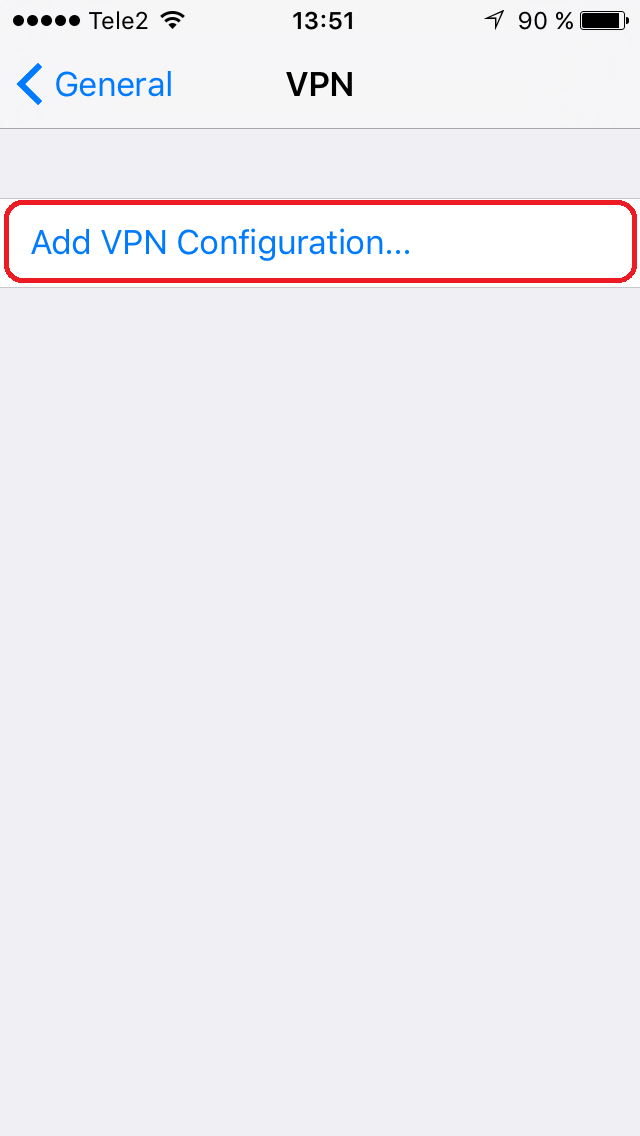
4. Add name of new connection vpnki add server address - msk.vpnki.ru
5. Enter name of your tunnel that you received on private page of site (for example userXXXX)
6. Add password and then add Shared key (Secret) - vpnki
7. Deselect Send All Traffic switch to still sending all Internet trafic to your Internet provider rather then to VPNKI
8. Save profile and try to connect
9. If everything is OK you will see Status Connected and new picture on status bar [VPN]